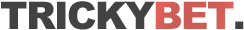Tracking your profits with OddsMonkey’s Profit Tracker
Keeping track of your profits or losses from any betting strategy should be a priority for anyone. If you are following any kind of program you need to see whether it’s working or not, both over the short term and long term. If it’s not working for you then you obviously should adjust your tactics. When you are placing a lot of bets though this can become a headache, filling in spreadsheets and updating charts is no fun and can often be put off as a job to do later.
All of this has just been made a lot easier though with OddsMonkey’s new Profit Tracking tool. You can now keep track of all your bets with one click of the mouse!
This has been predominately developed with matched betting in mind however you can use it for any type of betting strategy. It’s the ideal way to keep a check on your progress and be able to do away with time consuming spreadsheets.
In the image below you can see the main screen that is keeping a log of all my bets, the profit/loss for everyone and the details of the bet. I can also see my total profit for the month and my overall profit at the top of the screen.

How does it work?
On all of OddsMonkey’s tools there is now a one click button to log your bet. If you are matched betting it will automatically log both potential outcomes and then once the sporting event has ended you can settle the bet and choose which side of the bet won.
The Oddsmatcher is a great tool for finding close match bets between the bookie and the exchange. If you are a matched bettor then you are most likely familiar with an OddsMatcher. However OddsMonkey’s oddsmatcher has a few unique features. Firstly we can now lay our bets at Betfair with one click, so once you have found a good match you can instantly take advantage of it without having to load up Betfair, find the bet and then enter the stake etc. You just click the lay button and you are done.
Then of course we have the log bet button. So once you have placed our bet we can log it to the tracker, again with one click.

By doing this it will keep track of which bookie we placed the bet with, with exchange, how much we bet and what our profit or loss was.
The log bet button is integrated with all of OddsMonkey’s other tools as well. On the first screenshot you will see there are a lot of manual bets that I have placed without using the tools. This gives you the option to fill in the bookie etc manually but it isnt compulsory. So you don’t have to be matched betting to use this. You can manually enter any bets you like to keep track of them all. It’s good practice to fill in what bookies the bets were placed with and what the bet was on, that way further down the line you can look back and see what bets you have made the most money and on and how you made that money.
Stats
On the stats tab I can take a look at which type of bets have been most lucrative for me. I can filter by sport and bet type. There is aslo a graph that shows your profits over time and it compares it to the expected profit if you are using that feature. Expected Profit is something we have talked about before and is particularly useful on slot offers. One a slot bonus we have an expected value that we would expect to get from the offer over time. By entering this figure into the profit tracker and then entering what we actually made from the offer you can see whether you are making the expected value or not.

You can filter this graph by tool type, sport and also configure the dates used.
Manual Bets
Clicking manual bet on the profit tracker home screen will launch the manual entry box as shown.

This feature means the profit tracker can be used by anyone, not just matched bettors. It’s the easiest and quickest way to keep a track of all your bets.
The Profit Tracker is available to all Premium OddsMonkey members and there is a limited version available to free users. You can sign up a for a free trial of OddsMonkey here.